And now, the end is near;
And so I face the final curtain.
My friend, I’ll say it clear,
I’ll state my case, of which I’m certain.
(lyrics My Way by Frank Sinatra)
And so we come to the end of a Study Period in NET11 The Internet – Communications. During this time ,under the guidance of Cynthia and Peter ,we have all helped one other to achieve our individual goals.
During the study period we were encouraged to think critically about what we were doing as well as publishing our thoughts about the how and the why. This was certainly daunting for most of us but we embraced it openly. The ideas that flowed in our student blogs were wonderful. I read as much as I could and found myself changing some of my attitudes towards blogging.
Encouraged, by Peter, I re-established my Twitter account. It is a wonderful tool. It can be used to have short conversations or you can use your followers to find information, or stolen property (in the case of Lance Armstrong). During the Bushfire Crises, news was filtering through Twitter quicker than on the official sources. A great tool, I am sure there are more uses.
We were encouraged to look at the tools we were using to communicate with. Are there any better tools available. I have used Skype for VOIP calls with friends. I had not thought about using it as a typed chat medium. As a group we used ICQ for a few Sunday evening chats. A great experience, but I prefer a simple one on one chat as my typing skills are not quick enough to keep up with ten conversations at once.
We also found out more about social bookmarking sites. I had only ever previously used Firefox bookmarks, but now I have been introduced to Delicious and Diigo. These two products will be very useful as I proceed along my journey to achieve a B.A (Internet Studies) as well as for my own personal research into my chosen hobby.
The use of these social bookmarking products also heightened my critical thinking. Diigo has space to enter an annotation for each article that you save. I doubt this will occur for all articles, but for university research articles, I will make a concerted effort.
We were introduced to Web 2.0 and Cloud computing (thanks Simon). The possibilities for these platforms is endless. There are questions of security in my mind. Am I prepared to store all my photos and documents in a cloud, or am I better off leaving these on the hard drive of my own computer.?
The one overriding thing that I have learnt is that there are not always answers but there are definitely always more questions.
This unit has provided the skills to critically assess the information and to make informed decisions about the directions we take.
In conclusion, I wish to thank all my fellow students for their help and support. I thank Cynthia and Peter for their guidance.
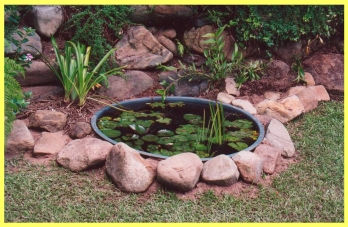 I digress from my original purpose of trying to come to grips with the metaphor ” Information ecology”.
I digress from my original purpose of trying to come to grips with the metaphor ” Information ecology”. 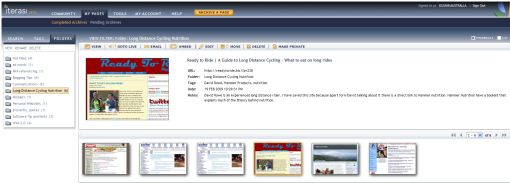
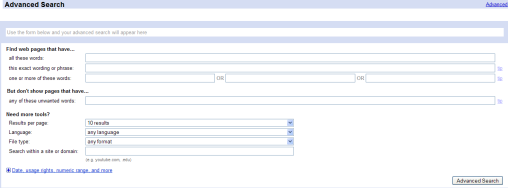

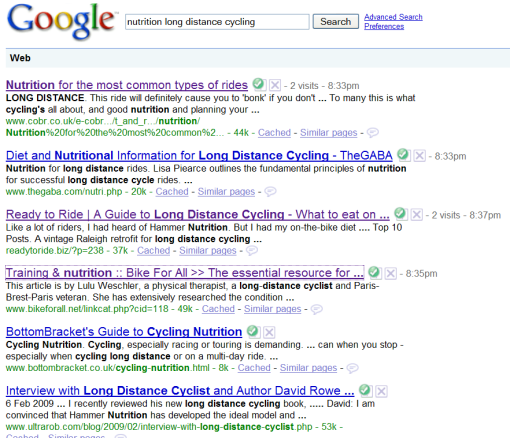
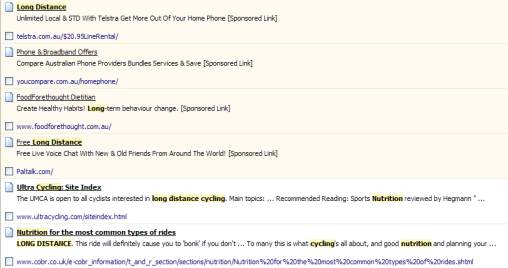
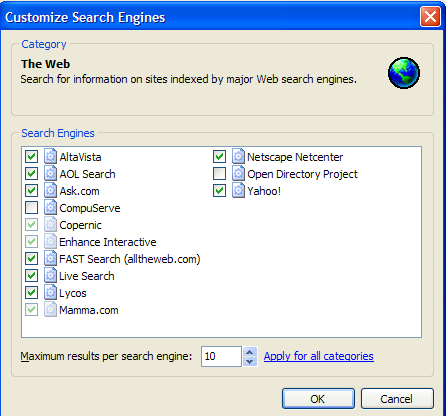
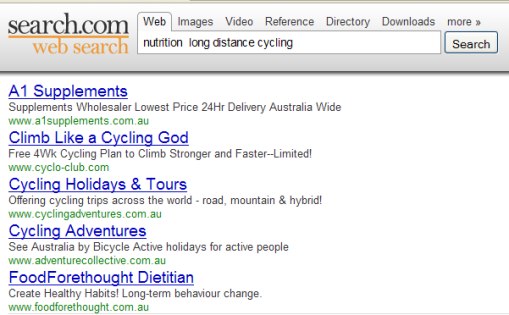
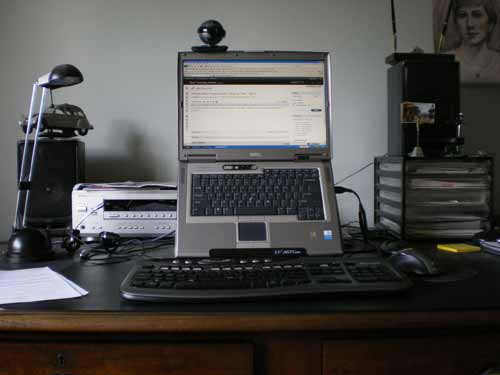

 Subscribe to RSS Feed
Subscribe to RSS Feed