In the previous edition I wrote about my new Acer Aspire. In this edition I will write about my everyday laptop (Dell D810 Latitude).
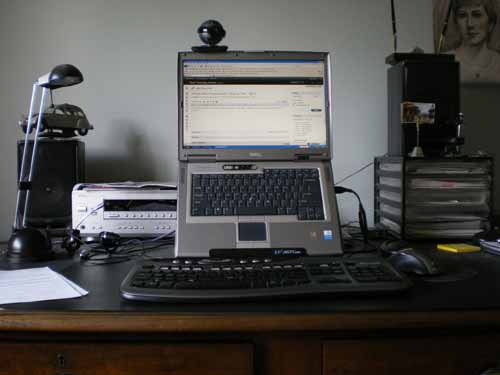
Home Office
Adobe pdf reader: this program is just about compulsory for anybody that either downloads books from the web or receives documents from other parties for business or pleasure. For better or worse Adobe Reader software is the global standard for electronic document sharing. It is the only PDF file viewer that can open and interact with all PDF documents (Adobe). W3C said in W3C Guidelines for Email Attachment Formats that you should avoid unnecessary attachments, but if required you should ensure that the format should be HTML, Powerpoint or PDF. They also suggest that at the very least it be a format with a readily available free viewer. I guess Adobe passes that test.
Flash/Shockwave Players: I have both on my laptop. I really cannot remember why I have them. I suspect that i tried to play a game and shockwave was required to view the animations. Again Adobe seem to have cornered the market with free software.
Media Players:I have all three media players installed (Apple Quicktime, Windows Media Player and Real Networks Player.) Why on earth do you need to have all three? I agree but the various formats do not like talking to each other. When I got my iPod, Apple insisted that for iTunes to work , Quicktime was required. Windows Media player is packaged with the Windows operating system, Microsoft is the gorilla of the industry, but some of their products actually work. Real Player was installed a while ago because some of the ABS downloads would only play using Real Player. I never did track down the reason for this. Basically I am covered when it comes to media playback.
As I asked in the above paragraph Why?. The internet should be easy to use. All development should be based on open source software. Or as I learnt earlier today all applications should live in the cloud.. Thanks to Simon’s Blog for bringing this to my attention. But mind you some of the developers in the interview were unsure what Cloud computing was. I digress because that is a blog for another day.
Search Managers/Combiners This was interesting to think about. I had previously installed and used the previous version of Copernic. From memory the attraction was that it could search both the web and my computer utilising the same query toolbar. It was not necessary to switch to say email and perform a search , all searches could be instigated from the copernic toolbar, no matter which program you were utilising. Firefox was then upgraded and copernic there was no longer a compatible plug in. I subsequently uninstalled v 2 of Copernic. This was a mistake as the further upgrade seemed to remove some of the functionality of the program. (my memory is a bit hazy on this but the Copernic discussion board seem to have run hot over this issue.)
I installed Copernic Desktop search, but something was nagging at me, so last night I did a bit of further exploring and installed Copernic Agent Basic version 6.12. I tested this on a couple of personal queries and it seemed to work ok. I will delve deeper in to this when I work on the Web Search tasks.
Book Mark ManagersI have not previously utilised any bookmark managers apart from the standard bookmarks tab in Firefox. I have not been diligent in organising the bookmarks into any logical order. This is unlike the various files I save in excel, word and access. I have IMHO a good filing system. I have found in the past that I save very few bookmarks. This study period and return to study have certainly changed that. In Firefox you can certainly put your bookmarks into suitable folders, but it can still be difficult to remember why a particular entry was saved.
I have opted to use a product called iterasi.
Bookmarks don’t cut it. They lead you to where that information was — but not the information itself. With iterasi, you can save any web page and return to it anytime, from anywhere, forever.
The beauty of this product is as the advertising blurb says, you archive the web page as it is at the time of archive. You can also add a meaningful description using tags and annotations and file it in a specific directory. When you come back to retrieve an entry you are presented with a screen shot. This is particularly handy.
Off-line Browser/Copier:I have always on Internet delivered via cable. In the last seven years I can count on one hand the times when the internet was not available to me. So I could not see an immediate value in downloading an off-line browser. When you think a bit more about it , there may be times when you take the laptop on holidays an may wish to do some research. By saving webpages so you can read them off-line could then be a bonus. Mind you the consequences of upsetting the significant other need to be weighed up with doing some research.
I downloaded Page Sucker and tested it . It seemed to work ok, however I am not sure that I will utilise it enough to make it worthwhile paying the shareware fee.