After reading my previous post Peter sent me the following comment “Verbal communications just a cultural artifact? No? What about visual clues? What are we using online as a replacement to these clues? What does your blog layout say about you? What other communications are going on?”
My first reaction was “what the heck does that mean?” and what do artifacts have to do with verbal communications? I thought that a little research and a some sort of response was appropriate. An artifact is an object that is often used to communicate information about oneself. includes clothes, jewelery as well as colors ,status or lifestyle. With artifacts, one can be distinguished from others by demonstrating his or her own tastes of life and philosophy. (Language and Communication within the Culture. )
According to various web Design experts and research (Newark1 Web design Guide and Suite101.com) one of the most influential artifacts is the use of color. The colours that you wear can tell other a lot about your personality. Some colours and their interpretation are listed:
Red indicates an assertive, passionate and enthusiastic nature.
Blue displays a cool , calm and peaceful nature.
Green shows you are responsible, hopeful and into green issues.
Black means you are mysterious, unconventional and dominant.
The colours that we use on our blog sites can thus give an indication of our personalities. Does the colour I have chosen on the header reflect who I am? I would like to think that I am responsible, I do commute to work by bicycle. I leave it for others to judge.
What other communications are happening?
As we write we attempt to lead the reader along the path. We do not want them to skip over the first paragraph and just read the last sentence. How do we achieve that. The various Web Design books published by Sitepoint all stress the importance of drawing users into the text by means of sub headers, short paragraphs and other well documented tricks.
The way in which we use the language in our writing is also an important issue . When we write for the web we do not know who is going to read our articles. Should we write in a highly formalised style , such as submissions to company cChief Executives, or should we go to the other side of the spectrum. In my opinion we should stick to a middle of the road approach. We need to ensure that we use everday language that cna be easily undestood. It helps , where appropriate, to instil some humour to the blog. The use of language over history has caused many a conflict. Thus it is imperative that the language we use is clear and unambiguous.
How do you show emotion in your writing. I suspect that unless you are a Shakespeare, or Chaucer et al then the easiest way is to use emoticons available from many sites on the web.
All of the above help to inject our own personalities into the article. W all have a different style of writing. Some of us are more chatty,whilst others are a littl more formal. This is who we are. Just because we are writing does not mean that a reader should not get some taste of our persona.
In this short blog, I hope that I have addressed the questions posed. Please feel free to agree, disagree or add to the conversation.


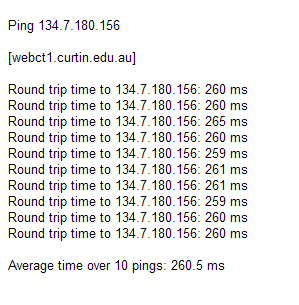
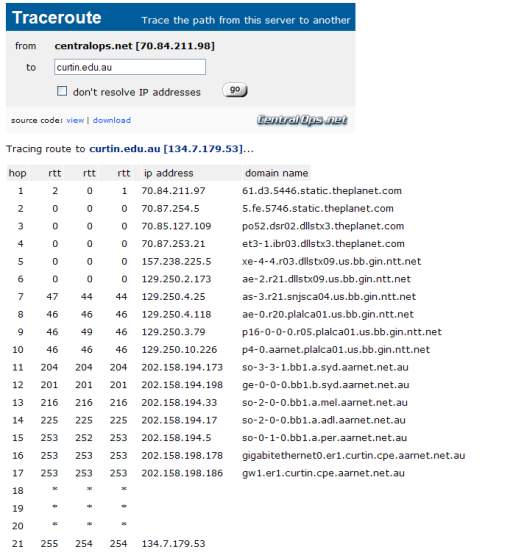




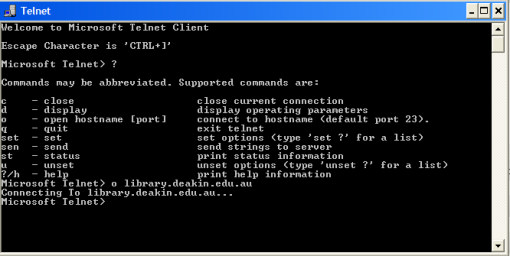


 Subscribe to RSS Feed
Subscribe to RSS Feed